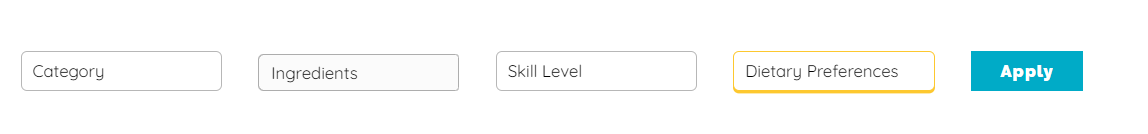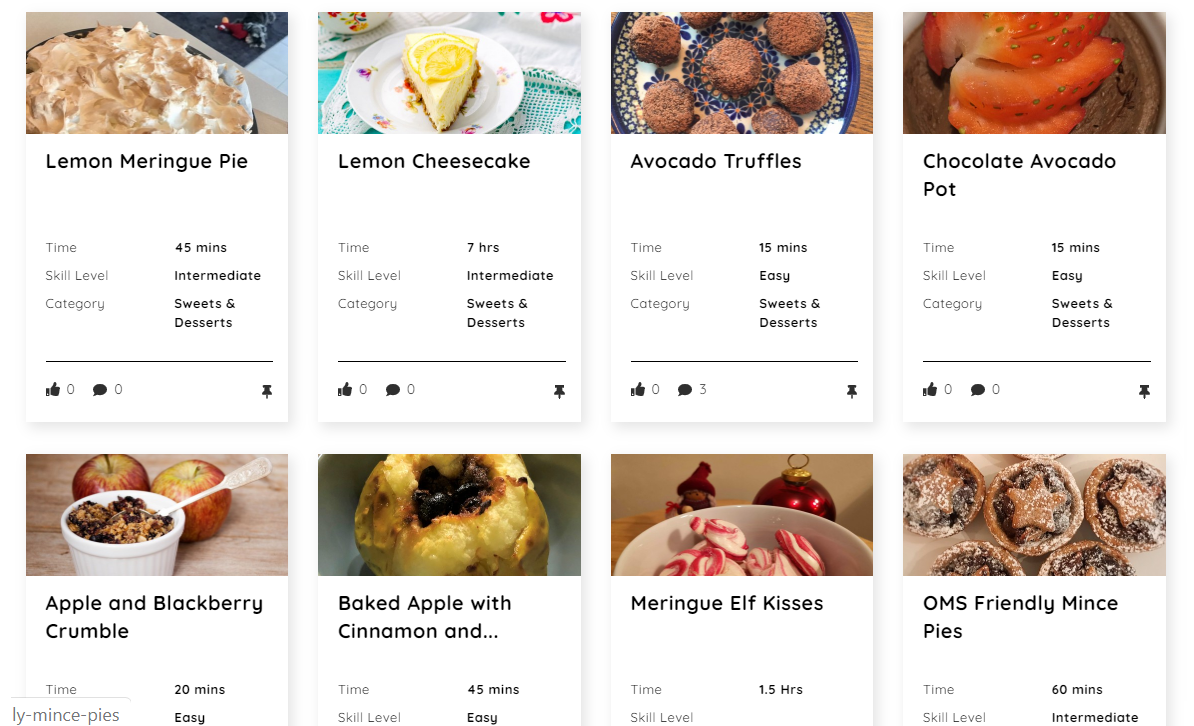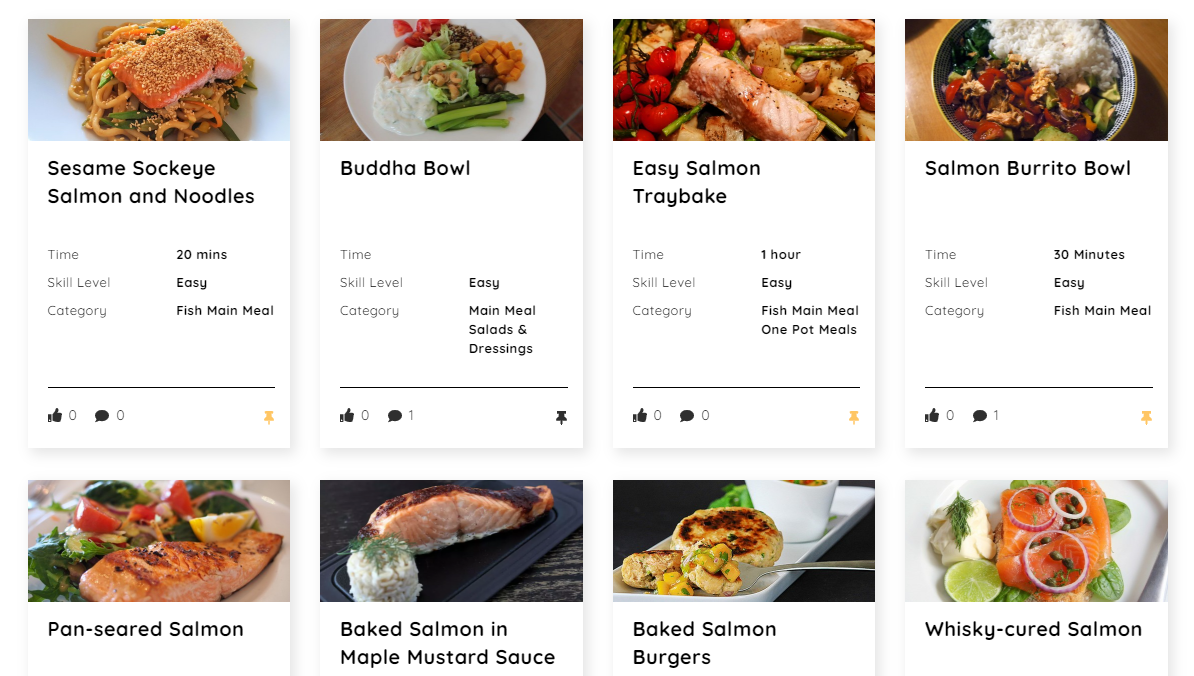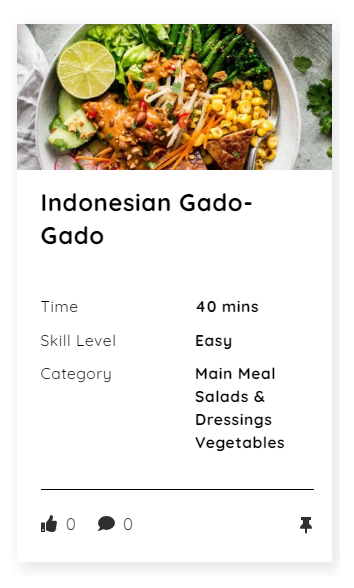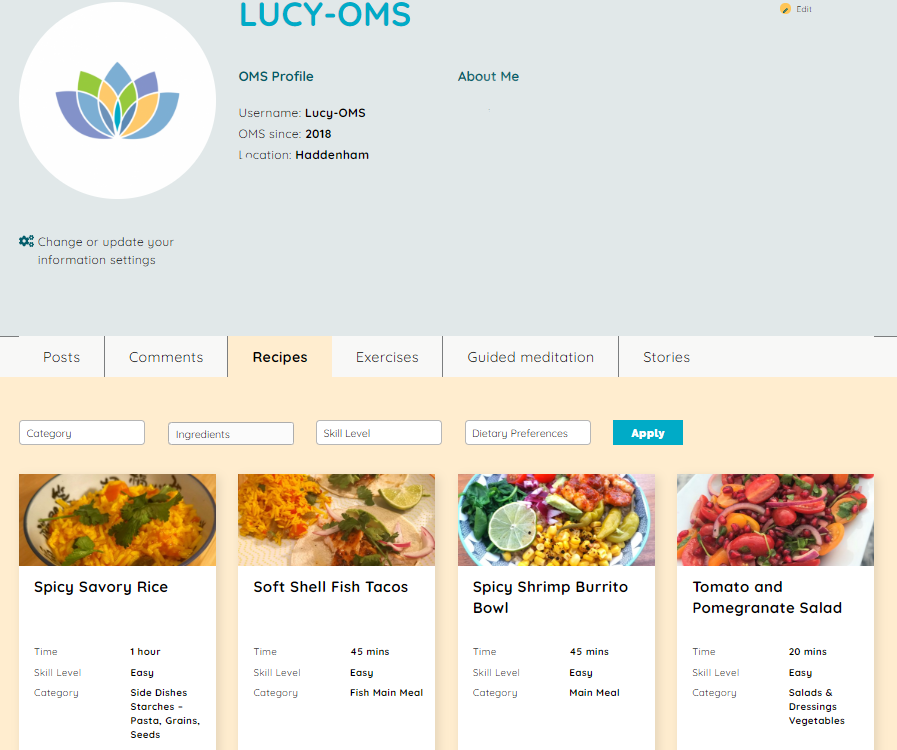1. Filter Recipes
Here are some filters you can use to easily find what you want.
Note: you don’t need to use all the filters at once – you can just use one.
Filter by category (meal type): e.g you can look at all the recipes in the sweets & desserts category
Filter by ingredient: e.g you could find all recipes that contain salmon in the ingredient list
Filter by skill level e.g. easy recipes.
Filter by dietary preferences e.g. all gluten free recipes, vegan recipes (note: all will be be compliant with OMS advice – if you spot something that isn’t let us know).
2. Search for a recipe
Use the search bar on the main site to find recipes easily – try using keywords like cake or pumpkin soup.
3. Browse
‘Load more’ to browse more recipes that aren’t currently displayed. The most recent recipes are displayed first.
4. Store your favourites on your profile
Save your favourites to your profile – click the ‘pin’ on the bottom left of the recipe (if you are logged in). This will then be saved on you ‘my space’.
Saved recipes on your profile look like this:
5. Get involved
Please comment or email us if you spot and mistakes to the recipes – we have hundreds to take care of so are always grateful if you can let us know! We also welcome submissions if you email [email protected]. If you like or comment then it helps others to find the best recipes.